The Best CS:GO Workshop Maps To Help You Improve
Click here for the updated version of this guide.
CS:GO isn’t the easiest game to become good at. You obviously get better by just playing (you can check out our beginner’s guide here) but certain weaknesses in your game are better worked on in isolation. If your spray control is bad, for example, you don’t want to wait until you get those few opportunities to spray down multiple enemies in a real match. You’ll most likely just get killed (because those other players do know their spray) which can lead to frustrations and it’s not an effective way to practice. Luckily we’ve got the Steam Workshop. In this article I’ve listed the best CS:GO workshop maps that’ll help you improve your game without the fear of losing that crucial fight in a real match.

Recoil Master – Spray Training
RECOIL/SPRAY PATTERN MASTERY
You will never be a complete CS:GO player if you don’t know how to control the spray of your favorite guns. Even onetap gods such as ScreaM sometimes have to resort to the old ‘spray and pray’ tactic, so you need to know how to burst and spray on your favorite guns as well.
By far the best map for this is Recoil Master – Spray Training by Mr. uLLeticaL. It’s a dedicated practice range with tons of options for you to master the spraying pattern of every weapon in the game. In my opinion this really is one of the best CS:GO workshop maps out there in general, and it should be an automatic download for every serious beginner or intermediate player.
SMOKES AND GRENADES
This is something that lots of players ignore, and they really shouldn’t in my opinion. You obviously don’t have to know how to smoke or popflash every inch of the map, but learning a few of the basic smokes (for Mirage A site, for example) really makes you a much more complete teammate, and it can make life a lot easier for your team and for yourself. If you’re new to the game it’s also a good idea to get to grips with how nades perform in this game to prevent those embarrassing moments where you accidentally drop an HE on three teammates.
You can use either Dolnma’s training maps or Yprac’s map training scenarios. I like to use a little bit of both, combined with some experimentation on my own and YouTube videos.

Yprac Train Guide
CROSSHAIR PLACEMENT / ANGLES
Correctly peeking angles (and prefiring some of them) when entering a bombsite is an extremely valuable skill that, once mastered, will net you a lot of kills that get you a ‘HOW?’ response from enemies. It’s not always easy to know where exactly you have to position your crosshair or how many angles you’re exposed to in a certain position, so Yprac’s training maps have dedicated scenarios to practice just that.
AIM TRAINING / WARMUP
There really are tons of aim training maps out there (and even software dedicated to it) but I have to link the two classics here, which are training_aim_csgo2 by _kataS and Aim Botz – Training by Mr. uLLeticaL. These can also be used to warm up, so even if you feel like your aim is already up to par it’s a good idea to add these maps to your collection. For a more reflex-oriented experience with actual player models you can check out Fast Aim / Reflex Training by yolokas.
MOVEMENT
Having fluid moves not only looks cool, but it can also help you get to certain position faster or even reach spots that can surprise your enemy and net you an easy kill or two. Having reliable movement in CS:GO is very important, so having a map such as Jumps Training by whiskeyo in your workshop portfolio can really aid with that. Some of the jumps in this map are outdated (due to map remakes) but even so it’s a great map to get to grips with CS:GO’s movement system.
CROSSHAIR CREATION
In a recent update Valve included more accessible customization options for your crosshair, but crashz’ Crosshair Generator v3 is still a very useful map. You can use it to check out what kind of crosshair the pros are using, as well as create your own in real time. It also features a long list of unusual crosshairs created by users over the years, so it’s definitely worth checking out if you’re still rocking default.

Crashz’ Viewmodel Generator
VIEWMODEL EDITING
Just like with crosshairs your viewmodel is something personal. Editing all of this through the console or in your config can get confusing quickly, so crashz’ Viewmodel Generator is incredibly useful to check out what all of the different options do and come up with your own personal favorite.
HUD CUSTOMIZATION
Almost everything in CS:GO is customizable, and so is the HUD. With the Hud generator map by Distroir you’ve got an easy way to tune your HUD to fit your preferences. If this is your first time customizing your HUD I’d recommend setting your inventory to be always on and zooming out your radar so you can get more info from your map ingame, but of course this is down to personal preference.
A BIT OF EVERYTHING
One of my personal favorite workshop maps is Training Center 1.5c by ZooL. It’s got a bit of everything, ranging from a grenade practice range to a (Dust 2) mid doors AWP training scenario, so it’s one of the best CS:GO workshop maps to have in your arsenal, whether you just want to warm up a bit or you want to finetune your grenade mechanics.














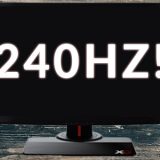



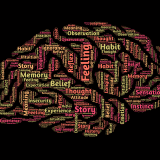




Good map
Very helpful. Thank you!
can u recommend good mirage training map
Great post. Thanks so much for sharing your knowledge! It’s great to see that some people still put in the effort to manage their websites. I will definitely be back soon.
it’s really nice and meanful. it’s a really cool blog. Linking is a very useful thing. you have really helped lots of people who visit the blog and provide them useful information.
The information you have posted is very useful.
Even though it comes down to personal preference, a higher DPI is better for gaming than a low DPI for several reasons. A higher DPI reduces your mouse’s input lag and makes it more precise. After all, even if the benefits are small, in competitive games, every millimeter matters.
“GO Workshop Maps To Help You Improve” is a guide for players to create an overall view of their progress in the game GO. With an easy-to-use interface, the app offers players a wide range of different maps, such as the tournament, ranking, and power ranking. With the app, players can easily see where they stand in relation to other players in the game.
“GO Workshop Maps To Help You Improve” is a guide for players to create an overall view of their progress in the game GO. With an easy-to-use interface, the app offers players a wide range of different maps, such as the tournament, ranking, and power ranking. With the app, players can easily see where they stand in relation to other players in the game.
I adore versions individual short article. It’s going to be reasonable to discover one particular make clear throughout words and phrases from key and in many cases love within this certain crucial topic are going to be quickly seasoned.
I am so happy to have discovered this great article Find Auto Radiator Repair Near You
I have bookmarked this site and will visit many times in the future.
This is no ordinary waffle. Waffle game is a highly entertaining game for all players who love word guessing games. You can play with any time. The game is unlimited so you can play multiple times a day without worry.
The great article, i;am very help full
ggoel
great post
This map is designed to help players improve their aim, accuracy, and reaction time by providing various moving targets to shoot at. project gap pink hoodie
Studying this information So i’m satisfied to exhibit that
I’ve an incredibly excellent uncanny feeling I discovered just what I needed.
Thanks for sharing the information; you can check: Rugby World Cup 2023 Schedule.
I love how wonderful and cruel it is. It’s a great blog, man. Interlinking is a very helpful tool. Many people who read your site have benefited greatly from the advice and insights you’ve shared.
I’m grateful you shared this useful knowledge. Your webpage is fantastic. Your website contains an incredible amount of information.
I discovered the issue through your pen to be intriguing! Like myself, I think a lot of other people are curious about them. How long does it take to write an article like this? I hope you’ll keep writing high-caliber articles to share with everyone. I think many people will be shocked when they read this article! I appreciate your post.- geometry dash
how about a nice mirage training map recommendation? papa’s freezeria
Yprac maps are comprehensive training maps that cover heardle 90s various aspects of the game, including aim training, pre-fire practice, grenade throws, and more. They provide a well-rounded training experience.
this is an informative post and it is very beneficial and knowledgeable. mario games
thanks for the information I find it very useful with the various models and seasonal style catálogo flexi
While the world of gaming often revolves around titles like CS:GO and the pursuit of improving one’s skills on various workshop maps, it’s essential to recognize the broader spectrum of the gaming industry. Companies like Gioo Casino, website https://gioocasino.org/ although not directly related to first-person shooters, play a crucial role in the gaming ecosystem.
That’s good to know.
I love low deposit games like https://gamblorium.com/casinos/minimum-deposit/ because I don’t like to risk a huge sum of money hah
I’ve been playing CS:GO for a long time, pokedoku and this map got me excited.
This is undeniably an excellent piece of writing. We are indebted to you for taking the time to explain all of this in such detail for all of us. Your website address is cookie clicker It served as an excellent guidance!
I saw in an interview in March of 2013, before NiP had ever lost an offline series wordle 2
I always get killed in CS:GO I’m still trying to get better. But I love the workshop!
Yearning for the exhilarating thrills of Lucas Oil Chili Bowl Nationals 2024 Live? Get ready
Get expert help with Netgear Router Login. We assist in navigating settings, ensuring a seamless and secure experience for optimal network performance.
The Rose Bowl Parade 2024 is scheduled to kick off on January 1st, 2024, at 8 AM. The breathtaking procession will wind its way through the streets of Pasadena, California, showcasing spectacular floral displays, lively marching bands, and captivating entertainment.2024 Rose Bowl Parade Live Online and it Scheduled to unfold on January 1st, 2024, this annual extravaganza is a prelude to the Rose Bowl Game, a historic college football matchup that takes place later the same day.
It’s a bit out date but none the less this really helped me yt2mp4
I like to improve some things, which is why I am also working on an Owchbuddy project, it helps people fix their injuries and it involves AI. Perfect combination!
Your information is extremely helpful, and I’d like to add that fishing Tiny Fishing is a fun and exciting way to spend time with loved ones and friends when you have some spare time.
Thank you so much. Great work all around, keep sharing more informative content with us. Thanks again… If you are having trouble logging into the web interface of 192.168.10.1 wifi repeater setup, you must fix it using our troubleshooting guides.
We will educate you about the how to do the http //edimaxext.setup and the straightforward setup process. just contact us…
Unser Leitfaden zur Fehlerbehebung hilft Ihnen bei der Behebung von Installations- und Leistungsproblemen von fritzbox login.
learn to use http //myrepeater.net to access the wifi extender console and manage extender settings and features.
If you want to resolve orbi white light issue then we provides all the related information. Stay connected with us for the best solution. It takes minimum 10 minutes and you can get all the solution.
Thanks a truly an informative post Tronologic
This jacket is another level stunning and ravishing. I am fully happy with my purchase from America jackets. Taxi Driver Movie Jacket
Everything seems very good to me and the options it offers us for this season are very informative.
Absolutely! While games like CS:GO dominate the gaming scene, it’s important to acknowledge the diverse landscape of the industry. Companies like Gioo Casino, found at https://raozat.com, may not focus on first-person shooters, but they contribute significantly to the gaming ecosystem.
Indeed, the gaming world extends far beyond titles like CS:GO. Platforms such as Gioo Casino, available at https://rankingpark.net, offer a different gaming experience, yet they’re integral to the industry’s diversity and growth.
Agreed! While CS:GO and similar games often take the spotlight, it’s crucial to appreciate the broader gaming landscape. Websites like Gioo Casino (https://sanhangsale.com) may not align with traditional gaming genres, but they’re vital contributors to the industry’s vibrancy.
Hello Neighbor places you in the shoes of a curious protagonist who moves into a new neighborhood, only to discover that their neighbor is harboring a dark secret. The game combines stealth, puzzle-solving, and exploration elements, creating a thrilling and immersive experience.