Starcraft 2 Pro Settings and Setups – Monitor, Mouse, DPI, Resolution
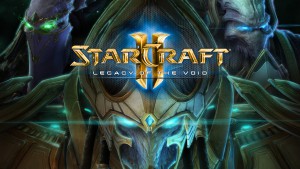 Starcraft 2 is easily one of the most mechanically demanding games. Most professional players are equally demanding of their mouse, keyboard and in-game settings. That’s why we have prepared a list for you to compare the gear used by the pros. For starcraft, mice need be as precise as possible. The perfect starcraft mouse has to fit your playstyle, habits, and hand size. So please consider this while picking your hardware.
Starcraft 2 is easily one of the most mechanically demanding games. Most professional players are equally demanding of their mouse, keyboard and in-game settings. That’s why we have prepared a list for you to compare the gear used by the pros. For starcraft, mice need be as precise as possible. The perfect starcraft mouse has to fit your playstyle, habits, and hand size. So please consider this while picking your hardware.
Playing with the best mechanical keyboard, mouse and mouse pad can make a huge difference. So if you are stuck in the lower ranks or just want to get your game to the next level, try the hardware of pros like Nerchio, TY, Zest, Stats, Maru or sOs. We tried to update this list via their twitter, twitch streams and by watching several broadcasts.
For the most of us, finding the best mouse or keyboard can be a challenging. We advise you to test the mice in this list in person. Everyone is different. Pick a couple from this list and feel them out. It’s hard to go wrong when you chose the same as the pros.
Especially for real time strategy games, you want to pick a starcraft mouse that fits your hand exactly.
The same goes for the perfect starcraft keyboard. The heavy mechanical keyboards are not everyone’s cup of tea. Some other people swear by them. While we personally recommend a mechanical keyboard. You might be completely fine with a regular good old Cherry keyboard.
Please note that this list is a work in progress. Feel free to give us criticism and new information where necessary. We really appreciate your support and commentary. We’ve been working on these lists for a while and finding the gear of starcraft pros was incredibly difficult. So thank you for contributing as well.




Where are the DPI parameters, that’s the most interesting part.
I agree with Jimmy Liu. You guys should ask the pros what their mouse dpi is set to.
https://www.reddit.com/r/starcraft/comments/2hanfu/starcraft_2_progamer_mouse_dpi_settings/
According to this reddit thread though (came up in a google search)
mkp 450
hero 450
huk 1600
drg 1600(?)
snute 600
mvp 600(?)
Unfortunately there is not any where close to enough information about the starcraft 2 pros. 🙁
Sortof uses 750 dpi
Lambo uses 700 dpi
Harstem uses somewherer around 800-850dpi
I asked the players in their stream. Hartstem doesn’t seem so sure about DPI he’s currently using, and he doesn’t remember how to check it out. But 800 dpi seems to be the most common ,though
I hope this post spreads to more people – duck life
I love how your website fnf encourages critical thinking and deep reflection
This is a great fascinating topic; remember to play just fall every day as a way to unwind.
Character graphics are very attractive. This is my favorite genre bubble shooters!
Really appreciate the effort put into creating this list. The insights on pro player preferences will definitely guide my choices for a new mouse and keyboard. It is super helpful for players like me trying to find the right equipment to improve in Starcraft 2.
Auto Detailing Services Experts in Muskogee OK
The phrase “do my discussion board post” https://domyessay.com/write-my-discussion-post represents a valuable resource for students navigating the intricacies of online learning. It exemplifies the spirit of collaboration, quality, and inclusivity that defines effective online education, and underscores the importance of leveraging technology to enhance the learning experience. So, the next time you find yourself seeking to actively engage in online discussions, consider availing yourself of discussion board post writing services and elevate the level of discourse in your virtual classroom.
Thanks a lot for the helpful information you bring. Hope you will always give everyone as many great posts as possible in the future. basketball stars