Logitech G Pro vs G403 Review

Usually it is pretty difficult to decide on a decent gaming mouse. But if you are already set on a Logitech mouse the decision is a bit easier. A wide variety of Overwatch Pros are using Logitech mice (and especially the G Pro). Now, you might know that the Logitech G403 and the Logitech G Pro are very similar. This article will give an honest opinion on the differences of these two mice. Interestingly, deciding on a G Pro vs Logitech G403 is pretty much entirely a matter of preference since both are the same on the inside.
G Pro vs G403 – Overall build quality and feel
The G Pro is the smaller (and lighter) mouse of the two. It weighs in at about 85 grams (without cable) compared to the G403’s 90g, though the G403 comes with an added 10g weight, making it around 100g with the weight added. I personally found that the G403 felt a bit more balanced after adding the weight so I left the weight in there.
The G Pro has a straightforward ambidextrous design, though it only has side buttons on the left side, so left-handed gamers will have to sit this one out if they want to use the side buttons comfortably. The shape is also unlike many other mice out there (with the exception of some of the Logitech models this one was based on of course) and it is a particularly small mouse, so the design will not appeal to everyone straight away.
Aside from that there’s nothing really standing out about the G Pro. Its simple design made popular by top competitive esports professionals’ (dixit Logitech) will rightfully remind a lot of people of Logitech’s G100 and G100s mice, which are still widely popular among gamers. The shell is entirely made of plastic with a matte black finish, so no rubber side grips or anything of the sorts. The design is finished off with a stylish RGB led strip along the back of the mouse and an RGB illuminated logo.
The G403 is a bit more ergonomically shaped and therefore fits right-handed players better. It also features two side buttons on the left side and has rubber grips on both sides. The rest of the shell is also plastic with a matte black finish. The left and right click buttons also have a slight groove in them. The scroll wheel has a thin RGB strip and there’s also an RGB illuminated logo on the back of the mouse.
Personally the shape of the G403 fits my tastes a bit better. I like larger mice (my hands are 18cmx9cm and I use a mixture of palm and fingertip grip) and the ergonomically shaped form factor also sits well with me. Generally though both mice felt comfortable to me even after prolonged usage during intense gaming sessions. The G403 is definitely a lot larger than the G Pro though so if you have large hands I’d give the G403 a firmer look than the G Pro.
G Pro vs G403 – Ingame performance
As mentioned before both mice have the same internals. They feature the Pixart PMW3366 sensor, which is as close to perfect as you can get right now so the sensor performance on both of these products has been stellar. Feel free to have a look at our Perfect Sensor List for comparison with other sensors. ‘Perfect sensor’ in this case means no spinning out or tracking issues or any of these shenanigans. If you miss a shot using one of these mice it’s all on you (or lag, tick or whatever you can come up with) and it’s an absolute pleasure to use such a responsive sensor.
Both mice also have Omron switches, though the G Pro’s clicks are way lighter than the G403’s. I found myself accidentally clicking the G403’s buttons quite often at first (I came from a Steelseries Rival) and though I’ve gotten used to the clicks on the G403 by now I found that the G Pro’s clicks were so light that it became a slight annoyance to me at a certain point. That is obviously down to my grip style and the way I use the mouse and I have no doubt I could also get used to the G Pro’s buttons after some time, but I thought it was worth the mention. So the clicks on the G403 are more my kind of thing, but I have to say that the side buttons on the G Pro feel better to me (they seem to have less travel time).
The scroll wheel on both mice performs like it should. I had no rattle on my copies and the scroll wheel isn’t too loud on the mice, which is something I personally like as well. A slight downside to both (though it’s more noticeable on the G403) is that the middle mouse button is a bit stiff to click. For me personally that’s not really an issue since I only use that button when browsing or working but if you use the middle mouse button for ‘fast’ actions (such as melee) then it’s definitely something worth noting.
Comfort is great on both as well. My hands tend to get pretty sweaty during long gaming sessions when it’s hotter than usual and that can sometimes lead to uncomfortable situations with certain mice (I can’t use a gaming mouse with a glossy surface, for example) but both of these handle all of that admirably. I also felt no pain or cramps whatsoever even after hours of gaming.
All in all I can say that the tracking and sensor performance of both of these mice (which is obviously one of the most important aspects for FPS gamers) is absolutely spot on, though both have (very) minor downsides in other areas. That doesn’t change the fact that the new Logitech mice are the best ones I’ve had the pleasure of using whilst gaming though.
So, who wins the Logitech G Pro vs G403 decision?
Logitech has really hit a home run with these in my opinion. It is a bit strange to see that they chose to market the G Pro as ‘the definite professional gaming mouse’ and shove the G403 in a ‘budget’ lineup (along with something like the G213 keyboard, which is not on the same level in its respective area of peripherals as the G403 at all) because both have the exact same internals. So it basically just comes down to what kind of shape you prefer and the size of your hands. Also, if you are a left-handed player you might prefer the ambidextrous G Pro if you can live with the side buttons. Regardless of which one you choose; you will get a top tier gaming mouse fit for professionals either way. As always, if you have any questions don’t hesitate to shoot me a Tweet or a comment on here.















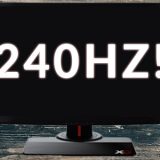




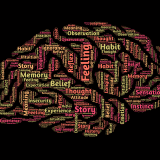




I returned the G403 because it was too big for my hands. Then I got the G Pro because it was smaller. But now I wished i stuck with the G403 but its too late now because black friday is over :/ The G Pro clicks are stiff and annoying especially when jitter clicking
I find that quite interesting, as the G Pro click for me were incredibly light to the point that I was accidentally clicking occasionally. I have tried the G403 and it felt big, went to the G102 (same as the G Pro, just has a budget sensor) and I felt like I could aim a bit better with it due to my hand having more control over the smaller size.
G pro has quite grainy surface on its sides while being regular plastic. This means if your fingertips get irritated by the graininess it will become very slippery, combined with smoothed edges this makes gripping it harder if your fingers arent completely extended (to increase contact surface). The sides are also quite tapered going downwards as the mouse gets thinner – this means that for some grips the wrist will be forced to rotate outwards, so that ring/pinky can touch the side comfortably. For me these 2 factors mean i cannot claw grip this mouse, because the sides combined with very flat top of the mouse, force my hand to be completely relaxed with fingers completely extended.
What mouse are you using now?
I bought ec2 in hopes that its’ right side will not force my fingers to bend opposite of my wrist but i havent got used to it yet. Before gpro, which very quickly gave me hand pains ( this never happened before), i used za13 that also had tapered sides but at least my wrist didnt feel like it was in hell. So ive made quite a few bad choices in mice so far that werent very wise, as well as some of my troubles could be from something i do subconsciously, but im too stubborn to switch to palm grip (which, seemingly, most of the mice are built for)
Try to test mice in your local store before buying so you can make sure it fits. 🙂
Any of these mice would feel like it fits if i were to simply hold them in my hand, its after playing for hours that it becomes clear, and sometimes it takes weeks, especially if someone is full of denial and really wants to get used to a mouse with #1 internals.
for someone whos on computer browsing and playing vidya from second i get up until im ready to pass out, g403 is better more comfortable, i bought both off amazon and returned the g pro, its just very uncomfortable
comfort > everything, esp if you use it everyday for all hours of the day
my hand and 18.5 9.5 but I liked the pro g but the logitech g403 and ingual to the finalmouse steelseries sensei 310?
I own both, and definitely prefer to the 403’s feel even though I have slightly smaller hands than average (7″ as opposed to the 7.44″ average). What surprised me in the comparison is that I suspect many “pros” favor the G Pro because it allows for a claw grip, whereas the 403 is definitely more for palm grip folks (like me), and I suspect this is why we have both designs. It is strange that the 403 is promoted as a budget mouse, its anything but… I love mine and tbh, I actually went up slightly (about 10%) in aim accuracy with it – don’t underestimate the impact of a mouse that fits your hand well, it really can make a significant difference in your game!
Yeah, the mouse is definitely the most important piece of equipment. Thank you for sharing your thoughts. 🙂
As far as printouts are concerned, I only trust On Demand. I consult with them, and they always give me the best advice. I constantly follow their blog because they have interesting info about printing and management. I advise everyone who has not yet seen this site.
Comparing the G Pro and the G403 is not an easy task because both mice are aesthetically and functionally appealing.
G pro has quite grainy surface on its sides while being regular plastic. This means if your fingertips get irritated by the graininess it will become very slippery, combined with smoothed edges this makes gripping it harder if your fingers arent completely extended (to increase contact surface).
fwefdsfrsd
Great post. I would read postings that provided useful information.
To describe all parts of the article, the author employs simple language and facts. I’m looking forward to the next essay.
Logitech G Hub software controls and customizes the various settings and features of modern Logitech peripherals installed on Windows & Mac PCs. A single portal optimizes all your compatible Logitech G gear like Keyboard, Headsets, Webcams, Speakers, and mice.Logitech g hub not working
To play Pacman 30th Anniversary, simply use the arrow keys on your keyboard to move Pac-Man around the maze while avoiding the ghosts. The objective is to eat all of the pellets and fruits in each level without getting caught by a ghost. Unfortunately, there is no option to save your progress in Pacman 30th Anniversary. However, with its addictive gameplay and quick levels, it’s easy to pick up where you left off if you have to pause or exit the game.
Nerdle, the mathematical marvel of a game! A delight for the brainy bunch who like to flex their mental muscles while having a jolly good time. This charming game involves solving a plethora of mathematical puzzles to guide our little Nerdle through a maze of obstacles. Nerdle Game is the perfect amalgamation of fun and learning, and will leave you feeling satisfied and smarter than ever before. So why not give it a go and see if you can conquer the mathematical marvel that is Nerdle!
When seeking reliable financial advice in the bustling metropolis of Houston, many turn to Capital Solutions Houston for their expert guidance and customized solutions.
Our team consists of passionate artists, designers, dreamers, and trendsetters who pour their heart into bringing imaginative visions to life. From handcrafted shoes made with love in small batches to meticulously designed garments created with attention-to-detail – everything we do reflects our commitment to excellence. We also understand the importance of affordability without compromising on quality. That’s where our joyfolie coupon code come in! We want everyone to experience the joy of owning something special without breaking the bank. So join us on this adventure as we explore trends, share styling tips, and spread happiness through joyful discounts. Welcome to Joyfolie – where dreams come alive!
Still loving my G602, got tonnes of buttons which I love, wireless is perceivably flawless, even has a “weight” system depending on which/how many batteries you use.
Only gripe is that it uses AA batteries, though kinda cool due to instant recharging.
Experience the satisfaction of cracking the Wordle code and revealing the elusive word.
Personally, I like G403 more, with this design G403 gives users a comfortable feeling when moving the mouse to any position on the computer screen that they desire.