The Best BenQ Monitor Settings used by Professional Players
 Finding the best BenQ monitor settings can be quite hard and time consuming. That is why we have gathered these settings from Professional players. They don’t like cutting corners when it comes to their equipment and performance. It only makes sense that the pro players take great care to find out what the best BenQ monitor settings are.
Finding the best BenQ monitor settings can be quite hard and time consuming. That is why we have gathered these settings from Professional players. They don’t like cutting corners when it comes to their equipment and performance. It only makes sense that the pro players take great care to find out what the best BenQ monitor settings are.
Zowie by BenQ is by far the favorite monitor brand of most gamers. Pros like to have the best possible performance, so 99% of the professionals that we’ve analyzed are using a monitor capable of displaying 144 or 240 frames per second, i.e. a 144/240Hz monitor.
It goes without saying that getting a smoother image while playing can massively improve your performance. However, optimizing your color temperature, contrast, and so on are just as important. You want to make sure that you’re able to see your enemies in dark spots. That’s why you don’t want your brightness to be too low, for example, and on the other hand you don’t want to be blinded by bright light sources in the game.
Optimizing your monitor settings can help a lot with these sorts of situations. A lot of people don’t necessarily think about optimizing the settings of their monitor. Even if they do it can be quite a cumbersome and time consuming task to get it just the way you want it. That’s where we come in.
If you have ever wondered what BenQ Settings CS:GO pros use you have come to the right place. Since BenQ is by far the most popular brand when it comes to monitors we have decided to gather data on the settings that the professionals are using on their monitors, so you can have a baseline to work with and finetune in order to make it your own. You’ll be surprised at the difference this can make, so we wholeheartedly recommend taking a look at what the pros are using. It’s a great (and free) way to get yet another edge on your opponents.
| Team | Player | Monitor | Brightness | Contrast | Low Blue Light | Black eQ | Color Vibrance | Picture Mode | Sharpness | Blur Reduction | Gamma | R | G | B |
|---|---|---|---|---|---|---|---|---|---|---|---|---|---|---|
| FaZe Clan | NiKo | BenQ XL2540 | 100 | 50 | 0 | 5 | 17 | Gamer 1 | 10 | Off | 100 | 100 | 100 | |
| FaZe Clan | olofmeister | BenQ XL2540 | 100 | 50 | 0 | 0 | 10 | Gamer 2 | Off | 100 | 100 | 100 | ||
| MIBR | coldzera | BenQ XL2546 | 55 | 50 | 0 | 12 | 10 | FPS 1 | 7 | Off | 2 | 100 | 100 | 100 |
| MIBR | fer | BenQ XL2546 | 98 | 58 | 0 | 15 | 5 | Off | 100 | 100 | 100 | |||
| Team Liquid | Stewie2k | BenQ XL2540 | 100 | 65 | 0 | 12 | 10 | 9 | Off | 100 | 100 | 100 | ||
| G2 Esports | shox | BenQ XL2540 | 100 | 50 | 10 | 7 | Off | 100 | 100 | 100 | ||||
| Natus Vincere | s1mple | BenQ XL2540 | 100 | 60 | 0 | 10 | 15 | Standard | 10 | 3 | 100 | 100 | 100 | |
| Cloud9 | autimatic | BenQ XL2420T | 100 | 65 | 0 | 10 | 10 | 7 | Off | 100 | 100 | 100 | ||
| Cloud9 | n0thing | BenQ XL2430T | 100 | 50 | 0 | 12 | 10 | 5 | Off | 100 | 100 | 100 | ||
| Cloud9 | shroud | BenQ XL2540 | 55 | 50 | 7 | 15 | 10 | Gamer 2 | 7 | Off | 100 | 100 | 100 | |
| mousesports | STYKO | BenQ XL2546 | 100 | 50 | 0 | 12 | 17 | Standard | 10 | Off | 3 | 95 | 95 | 95 |
| mousesports | ropz | BenQ XL2546 | 60 | 40 | 0 | 0 | 14 | Standard | 5 | Off | 5 | 95 | 95 | 95 |
| mousesports | chrisJ | BenQ XL2546 | 100 | 50 | 0 | 0 | 18 | Standard | 10 | Off | 3 | 100 | 100 | 100 |
| HellRaisers | oskar | BenQ XL2546 | 90 | 60 | 0 | 4 | 20 | Gamer 1 | 7 | Off | 3 | 100 | 100 | 100 |
| mousesports | sunny | BenQ XL2546 | 100 | 50 | 0 | Default | Default | Default | Default | Default | Default | 100 | 100 | 100 |
| BIG | tabseN | BenQ XL2540 | 100 | 50 | 10 | 7 | Off | 1 | 93 | 93 | 93 | |||
| BIG | XANTARES | BenQ XL2540 | 80 | 80 | 20 | 10 | Standard | 8 | Off | 100 | 100 | 100 | ||
| Fnatic | JW | BenQ XL2540 | 100 | 50 | 0 | 10 | Gamer 1 | 7 | Off | 3 | 100 | 100 | 100 | |
| Free Agent | flusha | BenQ XL2540 | 100 | 50 | 0 | 10 | Standard | Off | 100 | 100 | 100 | |||
| GamerLegion | ScreaM | BenQ XL2540 | 100 | 59 | 0 | 12 | 10 | Gamer 1 | 7 | Off | 100 | 100 | 100 | |
| Sprout | Spiidi | BenQ XL2540 | 95 | 50 | 0 | 3 | 13 | Gamer 1 | 9 | Off | 4 | 100 | 100 | 100 |
| Renegades | AZR | BenQ XL2430T | 100 | 40 | 0 | 10 | 10 | 7 | Off | 100 | 100 | 100 | ||
| Renegades | USTILO | BenQ XL2430T | 100 | 50 | 0 | 5 | 10 | 5 | Off | 100 | 100 | 100 | ||
| Lazarus Esports | swag | BenQ XL2540 | 20 | FPS2 | 10 | Off | 100 | 100 | 100 | |||||
| FURIA | kscerato | BenQ XL2546 | 100 | 70 | 0 | 20 | 20 | Gamer 2 | 7 | Off | 3 | 100 | 100 | 100 |
| Streamer | D0cC | BenQ XL2411Z | 100 | 40 | 0 | 5 | FPS1 | 10 | Off | 100 | 100 | 100 |














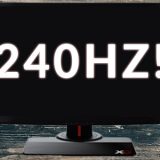



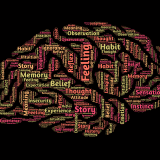




ScreaM! Some of the options aren’t, and did he have a low blue light?
These are all of ScreaM’s BenQ monitor settings that he has shared. He has his blue light on 0.
He also shared some other settings that are not that important but here they are anyway:
Brightness “100”
Contrast “59”
Low Blue Light “0”
Black eQualizer “12”
BlurReduction “OFF”
ColorTemp User Mode
Sharpness “7”
PictureMode FPS1
DynamicContrast “0”
DisplayMode Full
R:100 G:100 B:100 what is??
ScreaM’s BenQ monitor settings include R: 100 G: 100 B: 100 as you can see in the post above. 🙂
S1mple?
s1mple’s BenQ monitor settings are already on the list. 🙂
Do u have electronic’s settings?
electronic’s monitor settings were never shared by him. 🙁
what is rgb? in right side
It’s the color settings. 🙂
Are you sure their RGB is correct?
How could it be all 100?
It’s straight from their twitch channels. Only tabseN and STYKO have it different. 🙂
NIKO benq settings source?
NiKo’s BenQ settings are straight from his twitch! 🙂
fallen?
FalleN’s BenQ monitor settings were never shared by him. 🙁
whats the source of ropz settings?
ropz’s BenQ settings were shared on the mousesports facebook page. 🙂
i want their AMA settings
Hopefully we can add the pros AMA settings soon. 🙂
Thanks a lot ☺
No problem. 🙂
DyAc setting?
DyAc is only available for the BenQ XL2546. These players have it on. 🙂
you have more input lag with dyac, they dont use it
Technically there is a minimal amount of input lag from DyAc, but if you play with extremely high fps (300 or more), it is negated.
What exactly do you mean by blur reduction off on some of these monitors? Like on the benq xl2546 there is no “blur reduction” setting, it’s either dyac or AMA, so when you say “blur reduction off” do you mean they have dyac and ama off or what?
DyAc reduces blur. 🙂
If you hold down the third from the right (ie x y power, x being it) button while turning on the monitor, it gives access to a manufacturer’s menu that allows you to enable blur reduction. Not officially supported, but present and functioning and fine.
Yes, the 2540 has a blur reduction option but they didn’t include it anywhere but it’s still accessible. Cool monitor.
Thank you for sharing this information. 🙂
On the color vibrance you can put this to 10 for people you don’t know because that is the default any lower it goes black and white.
Fixed, thank you! 🙂
Coldzera uses fps1 and all default he said it back in 2016 on a tweet we heard nothing since then I can tell you all the default settings here you go black eq 12 color vibrance 10 brightness 55 contrast 50 sharpness 7 gamma 2 color temperature bluish ama high
Thank you for sharing coldzera’s BenQ monitor settings. 🙂
Does Coldzera set the record as it is on the chart? Is there evidence that it is certain?
New Ropz settings:
Mode: Standard
Brightness: 100
Contrast: 50
Low Blue Light: 0
Blur Reduction: ON
Color Temperature: Normal
Sharpness: 5
Gamma: 5
ICC profile XL2720Z
100% digital vibrance in NVIDIA Panel
Source? ropz’s BenQ monitor settings are directly from the mousesports social media. 🙂
Twitch channel 😛
mibr*
Fixed, thank you! 🙂
yo stewie2k picture mode
Unfortunately Stewie2k’s picture mode is unknown. 🙁
Do you have Asus settings?for Coldzera
No, only coldzera’s BenQ monitor settings were shared by him. 🙂
Wait how can I make those settings on gaming laptop asus rog, is intel settings will be good ?
No, these settings are only for BenQ monitors. 🙂
swag/brax can u tell me his settings ?
Unfortunately swag’s BenQ monitor settings were never shared by him. 🙁
So do all Pros with the XL2546 have DyAc turned off???? Or do they all have it on? and if so, do they have it on premium or high?
Not all pros turn it off. Most have it on Premium. 🙂
olofmeister’s setting can’t be right, could you fix it?
Fixed olofmeister’s BenQ monitor settings, thank you! 🙂
Doesn’t olofm use xl2540?
Fixed olofmeister’s monitor, thank you! 🙂
DEV1CE ??
dev1ce’s monitor settings were never shared by him. 🙁
whats the source of faze niko settings?
NiKo’s BenQ monitor settings are straight from his twitch. 🙂
S1mple’s Benq display has a standard color temperature or RGB is 100 (user-defined) – I found these two are completely different
In other words, whether the color temperature Settings in the s1mple’s benq display are standard or user-defined
That’s unknown. 🙁
Fallen’s?
Unfortunately FalleN’s BenQ monitor settings were never shared by him. 🙁
ropz : Mode Standard // Color Vibrance 14 // Brightness 40 // Contrast 40 // Color Temperature 95 95 95 // Sharpness 5 // Gamma 5 // Digital Vibrance 100% from twitch
is new?
Fixed ropz’s BenQ monitor settings, thank you! 🙂
BlurReduction “OFF” > they mean the DyAc settings for this monitor ? Cuz why should you buy an XL2546 whit DyAc and put it off ? buy then the XL2540 its cheaper and have no DyAc options….
DyAc and Blur Reduction are seperate settings. 🙂
I can’t find s1mple share monitor settings video(i mean Standard version).
https://www.twitch.tv/s1mple/clip/CrypticFriendlyTigerAllenHuhu?filter=clips&range=30d&sort=time
I find now.but he didn’t say low blue light is 7
and gamma is 3 now
watch video 7s will know low blue light 0 now
Fixed s1mple’s BenQ monitor settings, thank you both! 🙂
s1mple benq sharpness is 10 btw :D, https://www.twitch.tv/s1mple/clip/TemperedAmorphousTermiteOneHand
Fixed s1mple’s BenQ monitor settings, thank you! 🙂
Do most pro players play with DyAc on? and what is the reason for turning it off?
It’s roughly 50/50 between the pros using and not using DyAc. Some pros think it causes input lag but that was already disproven. 🙂
Why on my monitor is darker than on coldzeras screen and i put your settings. I saw his last stream and i think he update his monitor settings. Myb im wrong?
He turns up the brightness in other ways. 🙂
felps?
Unfortunately felps’ BenQ monitor settings were never shared by him. Hopefully we can add them in the future. 🙂
Are we sure shroud Black equalizer is 15 ? not 10
Yes, shroud’s BenQ monitor settings are up to date. 🙂
This is s1mple’s BenQ monitor settings
Brightness – 100
Contrast – 80
Sharpness – 10
Gamma – 3
Black Equalizer – 10
Color Vibrance – 15
Fixed s1mple’s BenQ monitor settings, thank you! 🙂
can you add AMA settings please ? it is very important
Maybe in the future. Thank you for the suggestion. 🙂
Van sombody send me the best settings for benq xl2735. I’m playing bfv.
From a old man
Take some of the BenQ settings from the list above and tune from there until you like them. 🙂
What pros use AMA High/Premium?
Unfortunately that part of the pro player’s BenQ monitor settings is rarely getting shared. 🙁
What is shrouds gamma?
Unfortunately that part of shroud’s BenQ monitor settings was never shared by him. 🙁
This is s1mple’s BenQ monitor settings
Brightness – 100
Contrast – 60
Sharpness – 7
Gamma – 3
Black Equalizer – 10
Color Vibrance – 15
low blue – 0
Fixed s1mple’s BenQ monitor settings. 🙂
so is it 10 or 7?
s1mple’s BenQ monitor settings include sharpness 10 right now. 🙂
brax/swag uses FPS2 degfault but with
Black Equalizer 20
Sharpness 10
Added swag’s BenQ monitor settings to the list, thank you! 🙂
NIKO ?Gamma SETTING?
Unfortunately that part of NiKo’s BenQ monitor settings was never shared by him. 🙁
Not sure what mode but fer uses
Brightness 98
Contrast 58
Vibrance 15
Sharpness 5
Source https://youtu.be/oBKb5qm_mBY?t=236
not sure if comment posted first time, might be a duplicate
Added fer’s BenQ monitor settings to the list, thank you! 🙂
ropz brightness on 30 on stream commands
Fixed ropz’s BenQ monitor settings, thank you! 🙂
fnx?
Unfortunately fnx’s BenQ monitor settings were never shared by him. 🙁
Shroud
Low blue light – 7
Brightness – 55
https://clips.twitch.tv/AmusedBoxyBaguetteDatBoi
Fixed shroud’s BenQ monitor settings, thank you! 🙂
You are a legend ty!!!!
jasonr monitor setting plss
Shroud Black EQ 20
fer uses Standard
Black EQ 2
Color Vibrance 14
Low Blue Light 0
Brightness 98
Contrast 58
Sharpness 5
Gamma 3
Color Mode Normal
am i crazy are does it seem none of them are using the display port? im using an older benq 1080/144mhz g-synce monitor (XL2420G). One of the first “g-sync 1080/144mhz monitors to come out i believe? Anyways i can not get some of these setting options when running off the display port. Options like ULMB,Color Temperature, and Gamma are all faded out for me, i can not tweak them. I have no “sharpness” setting at all. Im noticing some using the FPS1, and Gamer modes? When mine is in Gsync setting i dont have those “fps” and “gamer” modes to be able to select from. I do know that if i switched it from display port to hdmi that thats when i do see modes like “fps” to choose from. Which why im wondering/asking are they not using these monitor with display port? prob dumb question, i just cant wrap my brain around it.
i’m using display port and i have all of those options but i have the benq xl2411p which is a somewhat newer version which is probably why i have these options and you don’t.
which settings you have?
I have also benq Xl2411p and have some problems with Fifa
brightness 100, contrast 40,low blue light 0, black eq 10, blur reduction off, color temp R98 G93 B95, color vibrance 20, AMA Premium, instant mode ON, sharpness 10, gamma 2, Picture mode fps1
Mibr fer benq settings on instagram story today, check pls
s1mple updated settings:
Mode Standard
Brightness 100
Contrast 50
Black EQ 12
Color Vibrance 15
Sharpness 5
Color Temperature Normal
Gamma 3
Source: https://www.twitch.tv/s1mple/clip/JazzyGorgeousPorcupineStrawBeary